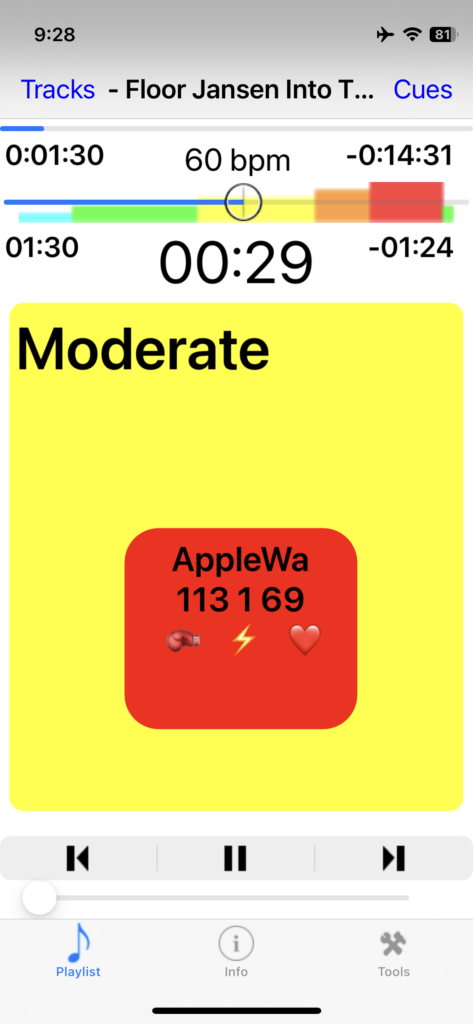Use Apple Watch sensors for Punch Rate & Punch Power
Now available in MFDJ 2.34, currently in beta, an Apple Watch can be used to transmit rate and power readings for use in MyFitnessDJ Scoreboard.
Try it out!
- Install MFDJ 2.34 on iPhone. Be sure ‘Show App on Apple Watch” is ON. Ask for TestFlight access if you’re not already a beta tester.
- Add this sample Punch It playlist.
- You can make your own sample playlist by putting a boxing glove emoji 🥊 in the title and using Dashboard or Best Safe Surge Cues to your tracks.
- Play the punch playlist
- Open MFDJ on Apple Watch. Confirm that countdown is being displayed on Apple Watch.
- In MFDJ iPhone, tap Tools > Connect Bluetooth Sensors > Use 🥊 & ❤️ from Apple Watch > Done
- PowerPack subscription is necessary, but subscriptions initiated in a beta test app are free. Some beta versions pre-authorize all features.
- When displaying a Dashboard cue, note the punch rate, punch power and HR all transmitted from Apple Watch. After setting baselines using rate and power drills, the Best Safe Surge protocol can be used to challenge punching threshold rate and power by using the CoachMojis to punch faster/slower & harder/softer.
- Please share your observations as a tester. This is a brand new use of the sensor technology in the Apple Watch .